Wear Leveling in Solid State Drives (SSDs) and Deleted Files Data Recovery | ACE Data Recovery Article
Wear Leveling in Solid State Drives (SSDs) and Deleted Files Data Recovery
If you own a solid state drive (SSD), you may have heard about a phenomenon called wear leveling. This is a process that SSDs use to distribute the write and erase cycles evenly across the flash memory cells, in order to prevent some cells from wearing out faster than others. Wear leveling is essential for extending the lifespan of your SSD, but how exactly does it work and what factors affect it? In this blog post, we will explain the basics of SSD wear leveling and how you can optimize it for your SSD.
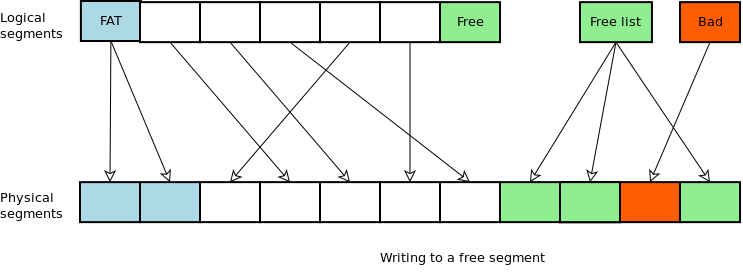
Understanding SSD Wear and Wear Leveling
SSDs store data in flash memory cells, which are composed of transistors that can switch between two states: on or off. Each cell can store one bit of data, either 0 or 1. To write data to a cell, a high voltage is applied to change its state. To erase data from a cell, another high voltage is applied to reset its state. However, each time a cell is written or erased, it degrades slightly and becomes less reliable. After a certain number of write/erase cycles, the cell may fail to store data correctly and become unusable. This is called SSD wear.
To avoid SSD wear, SSDs use a technique called wear leveling. Wear leveling is a process that ensures that all the cells in the SSD are used evenly, so that no cell wears out faster than another. Wear leveling works by keeping track of how many times each cell has been written or erased, and moving data around to balance the usage of the cells. For example, if a cell has been written more times than another cell, the SSD will swap their data so that the less used cell gets more write/erase cycles. This way, the SSD can prolong its lifespan by avoiding hot spots and spreading the wear evenly across the flash memory.

Types of Wear Leveling: Static and Dynamic
There are two types of wear leveling: static and dynamic. Static wear leveling moves data between all the cells in the SSD, regardless of whether they are in use or not. Dynamic wear leveling only moves data between the cells that are free or have been erased. Static wear leveling is more effective at preventing SSD wear, but it also consumes more power and reduces performance. Dynamic wear leveling is less effective at preventing SSD wear, but it also consumes less power and improves performance. Most SSDs use a combination of both static and dynamic wear leveling to balance the trade-offs.
Factors Affecting SSD Wear Leveling
One factor that affects SSD wear leveling is the amount of free space on the SSD. The more free space there is, the more room there is for the SSD to move data around and balance the usage of the cells. The less free space there is, the more difficult it is for the SSD to find free or erased cells to swap data with. Therefore, having more free space on your SSD can improve its wear leveling efficiency and extend its lifespan.
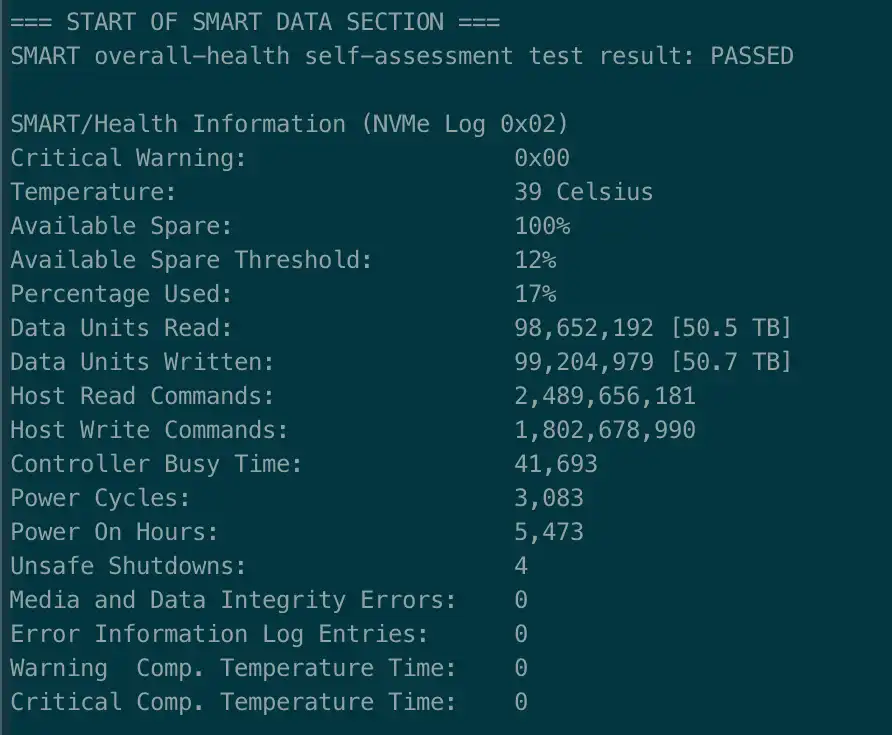
Another factor that affects SSD wear leveling is the type of file system on the SSD. Some file systems are more compatible with SSDs than others, because they support features that optimize SSD performance and reduce write/erase cycles. For example, some file systems support TRIM, which is a command that tells the SSD which blocks of data are no longer needed and can be erased. This frees up space for new data and reduces unnecessary writes to the flash memory cells. Other file systems support garbage collection, which is a process that consolidates fragmented data and erases unused blocks in the background.
Drawbacks of SSDs: Limited Write Cycles and Data Recovery Challenges
SSDs offer many advantages over traditional hard disk drives (HDDs), such as faster read and write speeds, lower power consumption, and shock resistance. However, they also have some drawbacks, such as limited write cycles and data recovery challenges.
SSDs have a finite number of write/erase cycles that each flash memory cell can endure before it becomes unreliable. This is known as the endurance or program/erase (P/E) cycle rating. While modern SSDs have significantly improved endurance compared to early models, it is still a consideration, especially for heavy write-intensive workloads. It's important to monitor the health of your SSD and be aware of its estimated lifespan.
When a file is deleted from a computer, modern operating systems (OSes) typically remove the file's table of contents entry without immediately deleting the actual data blocks stored on the underlying storage media. This approach differs between hard-disk drives (HDDs) and flash solid-state drives (SSDs). HDDs overwrite the unneeded data blocks directly, while flash SSDs require a more intricate process.
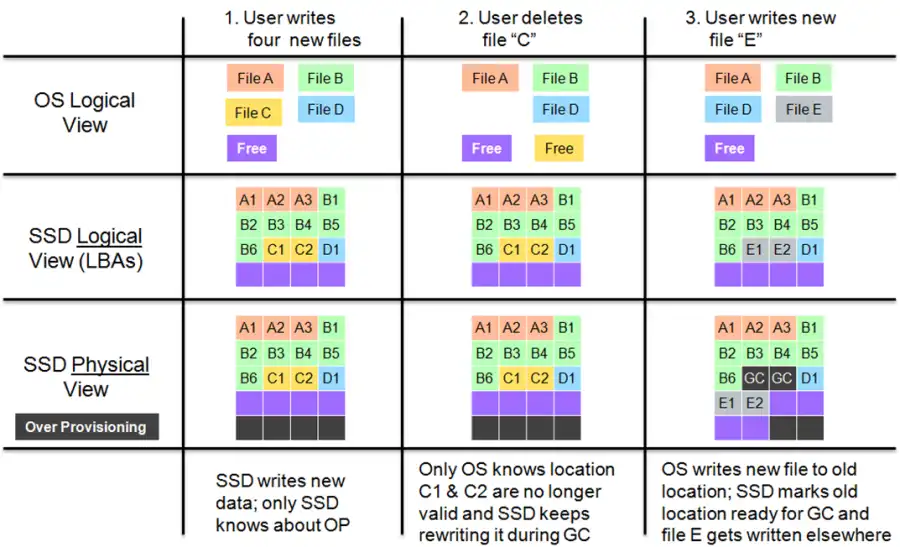
Flash SSDs employ a storage architecture where the storage space is divided into blocks, further subdivided into pages. Data can be read and written at the page level, but erasing data must be done at the block level. This distinction arises from the nature of flash memory technology. Erasing data on flash memory cells necessitates a significant amount of voltage. Achieving this voltage granularity at a more localized level would risk adversely affecting adjacent cells.
One of the main features of SSDs is the TRIM command, which is issued by the operating system to the SSD controller when a file is deleted, formatted, or partitioned. The TRIM command tells the SSD which blocks of data are no longer needed and can be erased. This helps to improve the performance and lifespan of the SSD by reducing write amplification and freeing up space for new data.
However, the TRIM command also makes it harder to recover deleted files from an SSD. Unlike HDDs, where deleted files remain on the disk until they are overwritten by new data, SSDs erase deleted files almost immediately after receiving the TRIM command. This means that there is a very short window of time to recover deleted files from an SSD before they are gone forever.
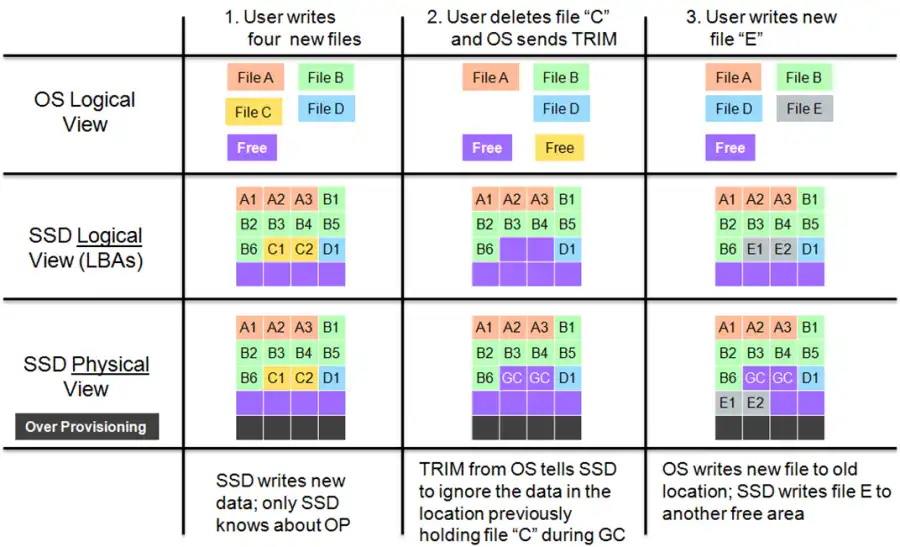
Another feature of SSDs: Garbage Collection
Another feature of SSDs is the garbage collection (GC) process, which is performed by the SSD controller to optimize the storage space and performance of the SSD. The GC process moves valid data from one block to another and erases invalid data from blocks that are marked as free by the TRIM command. The GC process runs in the background and can be triggered by various factors, such as low free space, idle time, or power loss.
The GC process also affects the data recovery chances on an SSD. Since the GC process moves and erases data from different blocks, it can overwrite deleted files that have not been erased by the TRIM command yet. The GC process also makes it harder to locate deleted files on an SSD, as they may be scattered across different blocks or even different chips.
There is one more detail to note about SSD garbage collection, however. SSDs can read and write at the page level—which is usually 8KB for modern drives—but they have a peculiar failing in that they cannot erase at the page level. SSDs can only erase entire blocks, which are usually made up of hundreds of pages. The reason for this is that erasing a page’s contents requires zapping that page with a not-insignificant amount of voltage, and the NAND-style layout of all modern SSDs makes it prohibitively difficult to isolate that voltage to only the pages that need erasing.
And here’s where the ‘Garbage collection’ misnomer comes into play because it’s actually good pages that are “collected,” with the garbage being left behind. The goal behind this process is to try to optimize performance by having blocks be either completely empty (and then erasing the block) or completely full.
Factors Affecting SSD Wear Leveling
For example, suppose you have an SSD with 100 GB of total capacity and 50 GB of free space formatted with NTFS file system. If you delete 10 GB of files from your SSD, they will not be erased immediately from the flash memory cells. Instead, they will be marked as deleted by the file system and remain on your SSD until they are overwritten by new data. This means that your SSD will still have only 50 GB of free space available for new data, and the deleted data will still consume write/erase cycles on the flash memory cells. However, if you have an SSD with 100 GB of total capacity and 50 GB of free space formatted with EXT4 file system that supports TRIM, deleting 10 GB of files from your SSD will send a TRIM command to the SSD and erase the blocks of data from the flash memory cells. This means that your SSD will have 60 GB of free space available for new data, and the deleted data will not consume write/erase cycles on the flash memory cells.
Therefore, two main factors affect SSD wear leveling:
- Free Space: The amount of free space on the SSD plays a crucial role in wear leveling. More free space allows the SSD to move data around and balance the usage of cells effectively. Having ample free space enables the SSD to spread the write/erase cycles evenly and prolong its lifespan.
- File System: The type of file system used on the SSD impacts wear leveling. Certain file systems, such as those supporting TRIM and garbage collection, optimize SSD performance and reduce unnecessary write/erase cycles. Features like TRIM help the SSD identify and erase blocks of data that are no longer needed, freeing up space for new data and reducing write amplification.
By managing these factors, you can improve wear leveling efficiency and extend the lifespan of your SSD, ensuring its optimal performance for a longer duration.
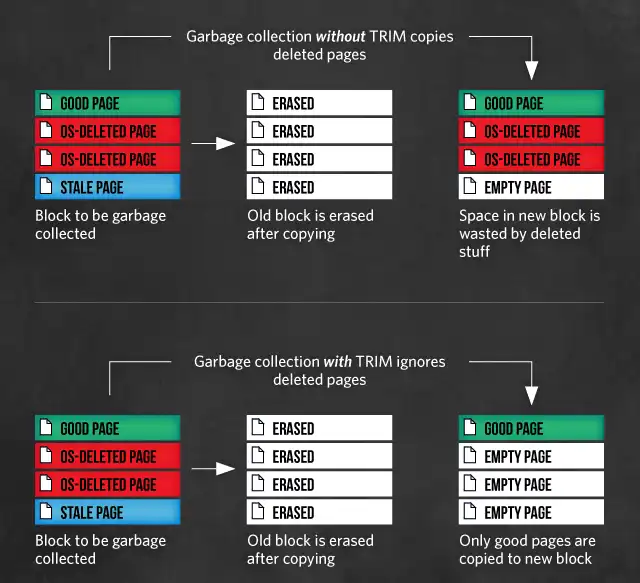
Recovering Deleted Files from an SSD
Recovering deleted files from an SSD can be challenging due to the TRIM command and the GC process. Due to wear leveling and the GC process, deleted files on an SSD may be spread across multiple blocks, making their recovery more difficult. Furthermore, the TRIM command usually results in immediate erasure of the data, leaving a short window of opportunity for file recovery.
Here are some considerations regarding deleted file recovery in SSDs:
- TRIM Command: Unlike HDDs, which may retain deleted files until overwritten, SSDs often erase data soon after receiving the TRIM command. This makes it challenging to recover files once the TRIM command has been executed.
- Wear Leveling and GC Process: The wear leveling and GC processes performed by the SSD controller can lead to data overwrites and fragmentation, further complicating file recovery efforts.
- Time Sensitivity: The time window for file recovery is significantly shorter on SSDs due to the prompt execution of the TRIM command and the rapid data management processes. It is crucial to attempt recovery as soon as possible after file deletion.
- Specialized Recovery Techniques: Successful recovery of deleted files from SSDs often requires specialized tools and techniques that can work around wear leveling, GC, and the absence of traditional magnetic data remnants.
Overall, while it may be more challenging to recover deleted files from SSDs compared to HDDs, it is not entirely impossible. However, the success rate depends on various factors such as the specific SSD model, the time elapsed since file deletion, and the actions taken after deletion.
If data recovery is critical, it is advisable to seek professional assistance from reputable data recovery service providers experienced in handling SSD recoveries. These experts have the necessary knowledge, tools, and techniques to maximize the chances of successful file recovery from SSDs.
