How MBR and GPT Partition Table & File Systems Work | ACE Data Recovery Article
How MBR and GPT Partition Table & File Systems Work | ACE Data Recovery Article
Filesystems may vary in design and can be built for a specific operating system such as Windows or Mac. This article will outline the structure of filesystems, as well as explain the purpose and process on how they operate.
Think of the filesystem as the skeleton that holds your data, their components come together to outline the frame of how your data is stored and also influence how you can interact with your data. Take Windows’ New Technology File System (commonly known as NTFS) for example: Its features include data access control as far as assigning permissions to individual folders.
Partitions Styles
When breaking down the architecture of your hard drive’s to understand the filesystem you must first go back and understand partition style. The partition style is responsible for how your data is found, booted, and partitioned. NTFS has two partition styles. The Master Boot Record (MBR), and the GUID Partition Table (GPT).
Master Boot Record
More common in older drives, the MBR was NTFS’s original partition style and is now slowly being replaced by the newer, more efficient GPT. You can see MBR mapped out here:
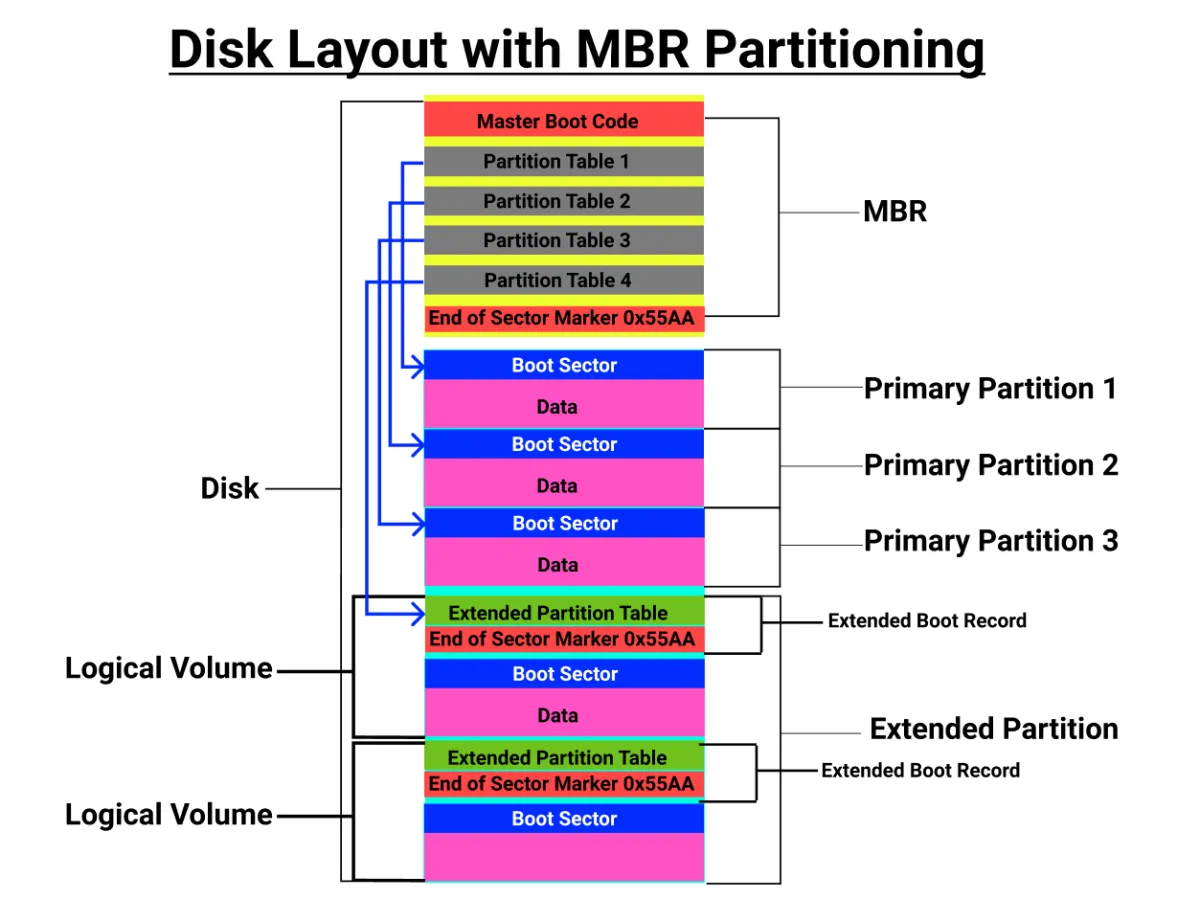
The very first sector is what defines a drive as an MBR. This sector is comprised of the Master Boot Code (MBC), which is the executable code that locates the partition location. The disk signature, which identifies the disk to the operating system. The partition information, which stores the actual location for partitions that the MBC will use. The limitation of the MBR is that due to its size, you can only have 4 primary partitions, no bigger than 2TB total. This is where GPT comes into play.
GUID Partition Table
GPT began superseding the MBR in the late 90’s. Safer than MBR with copies of its boot code and partition data, Cyclic Redundancy Checks that verify the integrity of your data, the ability to have up to 128 partitions (instead of 4!) and within them essentially store as much data to your hearts content. GPT is structured in a similar fashion as you can compare the two below:
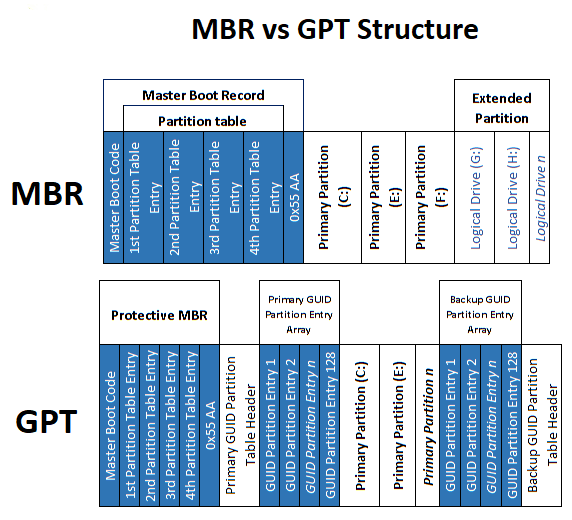
When you get down to technicalities what makes GPT different is its partition table is significantly bigger than MBR. This is because when MBR was created in the 80’s, they only allotted 4 bytes to defining partition table size which translates to a maximum drive size of 2TB. This wasn’t possible back then much less imaginable! GPT allots 8 bytes toward defining partition size which means it has the potential to store 50 billion time more data, however reaching that ceiling isn’t possible with today’s technology.
So why doesn’t everyone just use GPT now? Well, it’s not that simple. Older computers that use Windows’ old BIOS firmware are not compatible with GPT (which requires UEFI firmware) and have to boot from MBR. The good news is GPT partitioned drives have a protective MBR copy so they are backwards compatible with old computers, just as an MBR though.
We're ready to answered your questions and start recovering your lost data now. You can reach us right now toll free 1-877-304-7189.